Top Categories
Latest 6 Posts

February 22, 2024
Amazon GuardDuty: Simple Walkthrough
A security service that helps protect your AWS cloud data. It includes a basic example of how to use GuardDuty to monitor and secure your cloud environment.

November 6, 2023
A Quick Guide to Deploying a NestJS App to AWS ECS Using Pulumi
Find the finest methods for deploying NestJS applications to AWS ECS using Pulumi.

June 27, 2023
Prime-NestJS: Your Next-Level NestJS Boilerplate
A boilerplate for NestJS that helps you to build your next-level NestJS application.

January 13, 2023
Why Go is a better choice than Node.js
Exploring the key features and benefits of Golang that make it a superior choice for high-performance, concurrent systems and networking services
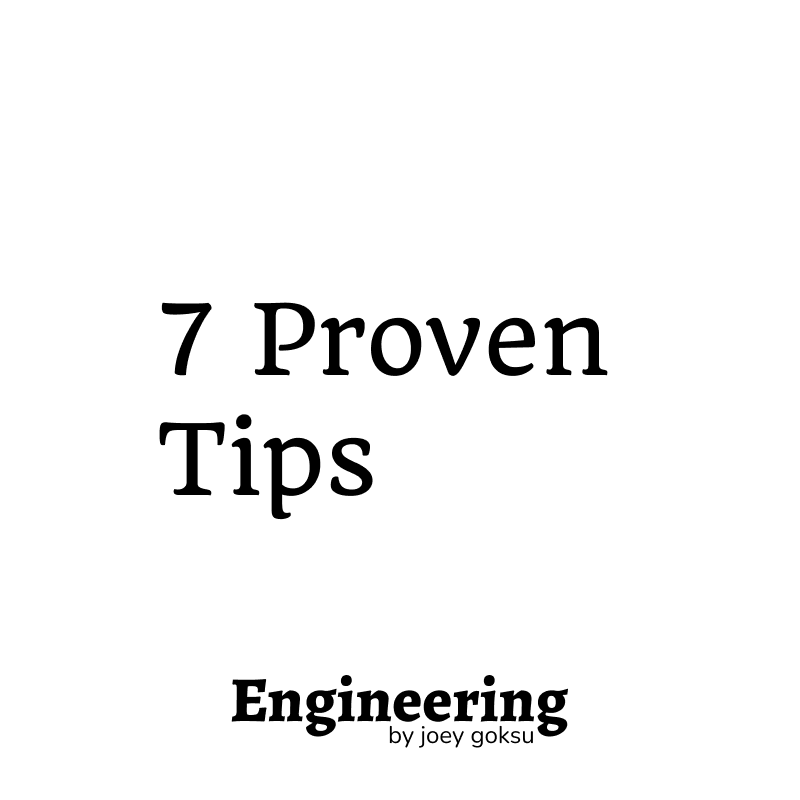
December 18, 2022
7 Proven Tips for Improving Your Software Development Process
Maximize Quality, Collaboration, and Efficiency with These Best Practices

August 14, 2022
Terraform Best Practices
Things I've learned while working with Terraform for the last 3 years.
Subscribe to the newsletter